Analysis of both the quantitative and qualitative data revealed changes in the L/T process with the application of the selected e-resources, suggesting that e-learning enhanced the L/T of the primary 3 writing class in the following ways:
| 1. |
Students' ability to generate ideas |
| |
|
|
| |
Number of words written |
| |
Across the three proficiency levels of students (high, average and low), there was a gentle increase in the number of words written for the writing task conducted in the paper-and-e mode (Figure 4): |
| |
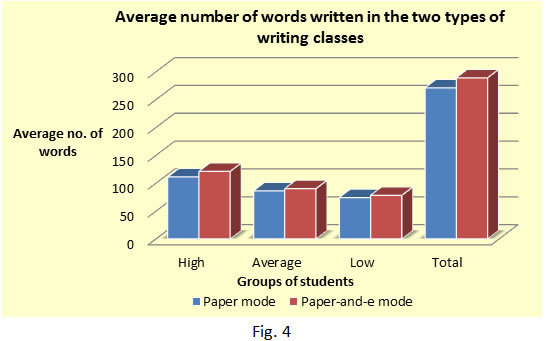
|
| |
To grasp a deeper understanding of students' performance, further analysis was conducted in terms of (a) the overall number of elaborations and (b) the number of elaborations in a dialogue (the language focus of the writing tasks as well as textbook units). |
| |
|
|
| |
Number of elaborations |
| |
While there was only a mild increase in the number of words written, the number of elaborations revealed a different picture. Two of the three groups of students (i.e., 'high' and 'average') recorded a drop in the number of elaborations whereas the low-ability group attained a small rise (Fig. 5). |
| |
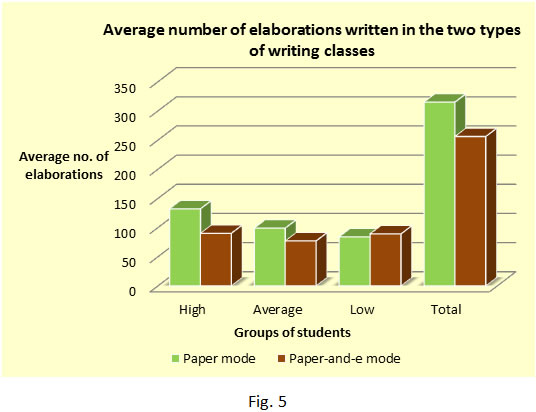
|
| |
The various reasons behind the increase/decrease in the number of elaborations among the three groups had yet to be explored with more writing samples, but one conjecture is that there was a more structured practice on writing dialogues at the pre-writing stage in the paper-and-e lesson. Students might have therefore paid more attention to the inclusion of dialogues instead of adding more elaborations in their writing (see the significant increase in the number of elaborations in dialogues, to be discussed in the next sub-section). This in turn implied that some more revision or practice on elaboration (e.g. the use of different connectives and descriptive phrases) might be needed, apart from that on dialogue writing at the pre-writing stage.
Meanwhile, despite the reduced number of elaborations in the present writing lesson, teachers observed that the students were in general more able and ready to generate quality ideas in both their coursework writing and the final writing examination. They observed that the students managed to sustain such ability at the end of the school year and attributed the students' performance to the use of Popplet in the enrichment of ideas in the writing process. Such constructive role of Popplet in developing and enhancing students' thinking may be indicated by the students' content-rich popplets as shown in the photos in the preceding section. The students might have been prompted by what they inputted in their popplets. With the ideas visually presented on the screen, the students might have found their abstract thoughts more ‘tangible', thus rendering themselves a better position to ‘interact' with their own ideas and notice whether they would need to add more ideas or delete any irrelevant ones. What is more, the possibility of handily moving the popples around and adding visual images (e.g. pictures and photos) might also have stimulated the students to think of more ideas and supplement them with more descriptions/elaborations at the same time. |
| |
|
| |
Number of elaborations in a dialogue |
| |
Contrary to the increased overall number of elaborations only with the lower ability group, the students of all three levels showed a significant improvement in their ability to include more sophisticaed dialogues in the paper-and-e-mode writing (Figure 6) |
| |
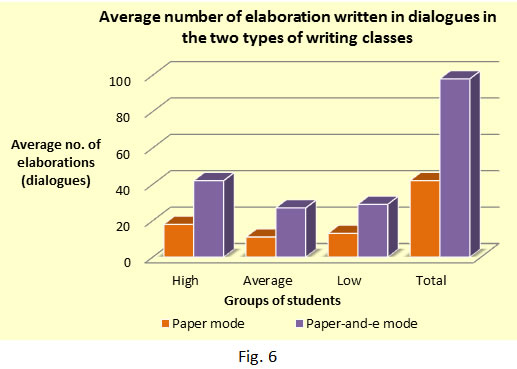
|
| |
|
| |
There were substantial increases in the number of elaborations inside a dialogue as produced by all three levels of students in the e-writing task (high-ability: 133% increase, average-ability: 145% increase; low-ability: 123% increase). Such considerable improvement was a possible outcome of two forces: teachers' input and the use of Google Slides. First, the teachers revised the features of a dialogue with the students by drawing their attention to some PowerPoint slides. The students were also asked a number of questions about the form and language of a dialogue. Second, Google Slides were used as the e-resource for the students to practise dialogue writing before their individual work. Students were asked to work in pairs and completed two dialogues on Google Slides. The dialogues were shared simultaneously with the whole class on their iPads while the students were working on them. Teachers did some sharing and language checking of the selected dialogues with the whole class on screen before students worked on their own. During their individual writing, students were allowed to include their own dialogues or those of their peers. The use of Google Slides thus facilitated collaboration and sharing among all students in the class. The following exemplifies the dialogues (bracketed in Figures 7 and 8) written by a student for two pieces of writing, one in the paper mode and the other in the paper-and-e mode: |
| |
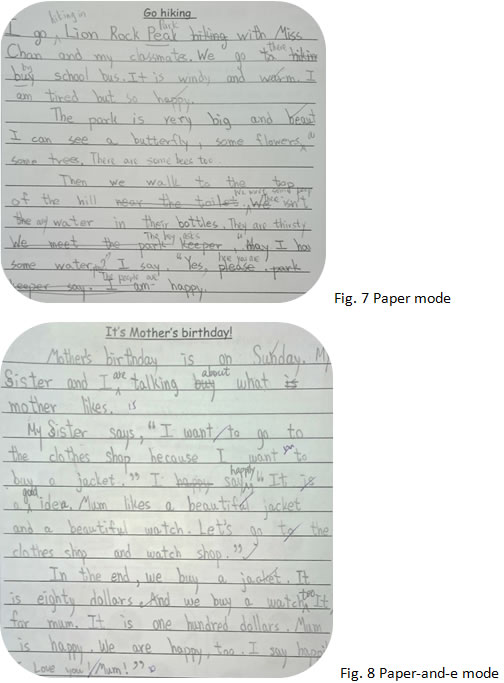
|
| |
| 2. |
Students' ability to organise ideas |
| |
| |
Concerning students' ability to organise and paragraph their ideas, teachers noticed that students were making some progress. Students' sample writing manifested their ability to put relevant ideas in suitable paragraphs, revealing their raised awareness of the importance of organisation in writing. Again, two possible forces were behind students' progress: teachers' input and the use of Popplet.
Teachers' input
Teachers' input came in two forms at the beginning of the writing lesson. First, teachers revised the three core parts of a piece of writing with the students (i.e., beginning, body and ending), conveying the message that ideas were of different types and should therefore be organised in some way. To reinforce the message in student-friendly language, one of the participating teachers made an analogy to the three main parts of a human body, namely, head, trunk and limbs. Then, teachers conducted an activity on the sequencing of the four pictures of the writing task. The students were guided to arrange the pictures in a particular order before they moved on to the next stage of the writing process. This again helped raise students' awareness of the need to group and arrange their ideas appropriately.
Popplet
Popplet was the other force that might have helped the students organise their thoughts. As pointed out earlier, students' ideas were visually arranged in a hierarchy and students could literally ‘view' and ‘review' their ideas through the use of e-tools. They could also make changes to the sequencing of the ideas by moving the popples around on screen in a convenient and visible manner. That helped enhance students' organisational skills as well as logical thinking in a more ‘concrete' way.
In the meantime, given that students would still require more practice on organisational skills, teachers were also aware of the need to explore more effective L/T activities, for example, an e-task asking students to place their ideas into different and appropriate hierarchical levels in Popplets. |
| |
| 3. |
e-Resources and peer learning/sharing |
| |
| |
Some qualitative evidence was collected at the observation of the paper-and-e writing lesson, during which students demonstrated their computer literacy while working with their peers:
Popplet sharing
Not only were the students able to come up with content-rich popplets, but they were also capable of sharing the ideas in their popplets with their peers. As shown in one of the videos in the previous section, the students could refer to their own popplets and tell their peers what they would like to buy for their mothers. One of the students was even talking enthusiastically about what the photo in her popplet was about.
Peer writing (and sharing) on Google Slides
Also demonstrated in one of the videos in the previous section, students worked in pairs to complete two dialogues in the e-writing lesson. They were also asked to look at the dialogues written by other pairs so as to get some insights for their own writing. Although some technical glitches were noticed at the beginning in accessing the teacher's master Google Slides, students were competent to navigate the gadget and finish the task.
Peer recording via Puppet Pals
One further occasion which revealed students' ability to work together on an e-resource was that they were asked to record the dialogues on Puppet Pals. Though the students were confined by the limited number of backdrops provided by the free version of the mobile application and the chosen backdrop might not match the context of their writing task, they were highly enthusiastic and were able to record the dialogues successfully. One dialogue was AirPlayed for sharing and feedback at the end of the lesson too.
Upon reflection, students' readiness to use the mobile applications might be related to two factors: (1) that the English teachers were using the same applications in other areas in the L/T process (e.g., vocabulary teaching and grammar revision), and (2) that some other subjects, such as those teaching General Studies, were also making use of some of those applications in their teaching, thus providing students with plenty of opportunities to become more familiar with the e-resources and thereby develop their computer literacy. |
| |
| 4. |
Infusion of e-resources in the English writing lesson |
| |
| |
Four e-resources were adopted in the e-writing lesson: Popplet, PowerPoint slides, Google Slides and Puppet Pals. They were infused appropriately at different stages of the L/T process, depending on their respective functions and strengths.
Pre-writing
At the pre-writing stage, students were expected to generate and then organise their ideas, and two e-resources were used to guide students to do so:
- Popplet, a tool for brainstorming, was used to elicit students’ ideas and develop the students’ organisational skills. Students were asked to work on the topic before the lesson and also at the stage when they needed to share what ideas they had for the writing topic (i.e. what presents they would like to buy for their mothers).
- Google Slides, a tool for noting down, editing and sharing ideas, was used to get students to work in pairs to exchange their ideas for two dialogues and decide on what to fill in the given speech bubbles. Peer learning was facilitated at the same time.
Besides the above two e-resources, PowerPoint slides served as a clear and convenient platform for the teachers to present the writing topic and revise the target language points with the students.
While-writing
Given that students’ pre-writing work was saved in Popplet and Google Slides, students could refer to their own ideas on these two e-resources or their peers’ work on Google Slides at their own convenience and pace.
Post-writing
Puppet Pals helped conduct an extended task for the writing practice, where students were asked to record their dialogues to be AirPlayed to the whole class. That could act not only as a fun audio presentation of students’ writing but also an occasion when students should pay attention to their pronunciation and intonation, as what the teacher said in her instruction to the students. |
| |
|
|
| Implications |
| |
The findings and analysis have led to the following three implications: the importance of clear instructions for the use of e-tools, the value of e-learning in facilitating peer collaboration and self-directed learning, and the crucial role of teachers in e-learning. |
| 1. |
Clear instructions accompanying the use of e-resources are imperative: Given that students have the opportunity to work on their mobile gadgets, very clear instructions are much needed before they start working. In the present study, the teachers told the students very directly and clearly when to use and when not to use the gadget. They also checked if the students had understood the requirements of the task and what to do with the gadgets. All these measures helped prevent any students from being addicted to the gadget and losing track in the learning process. |
| |
|
| 2. |
e-Learning can facilitate peer learning/sharing as well as self-directed learning: Peer-to-peer learning has always been regarded as one valuable form of learning, and e-resources can help promote real-time peer learning in an interactive way. The students in the present study could discuss among themselves what to input on the gadget and read what their peers in the whole class had written. They were also encouraged to decide if they would like to use their ideas or those of their peers. This in turn fostered among the students themselves deeper thinking of their own learning. |
| |
|
| 3. |
Teachers play a determining role in e-learning: Teachers should be taking the lead in the L/T process instead of being manipulated by the e-resources. In other words, in light of the target teaching point and the students’ computer literacy as well as interest, teachers should plan what e-resources to use, when to use them and how to use them effectively. Meanwhile, it does not mean that students’ opportunities to learn on their own are to be ignored. Instead, teachers should be the facilitator in the L/T process so that the students can conduct effectual self-directed learning via e-learning. Only through careful planning by teachers can there be some kind of synergy between e-learning and traditional learning. |
| |
|
Facilitating factors |
| |
The following factors are believed to have given a boost to the trial of e-learning in the P3 writing class: |
| |
|
| |
1. |
The school environment is supportive in that e-learning has been implemented in subjects other than English, e.g. General Studies and Mathematics, for some time. The experience of running e-learning in those subjects has definitely given insights to the English panel in their planning of e-learning since teachers of different subjects have had the practice of sharing their experience of using various e-resources. |
| |
2. |
Both the participating teachers and BYOD students were ready for e-learning. They possess a comparatively high level of computer literacy, enabling the trial and use of the recommended e-resources in the L/T process. |
| |
3. |
The two teachers were open-minded and were willing to try out the e-resources and scaffolding activities as planned. |
| |
4. |
The selected e-resources were used for in-class teaching and out-of-class activities on various occasions throughout the school year (e.g., Popplet in teaching/revising lexical sets), thus facilitating the familiarity of the e-resources among teachers and students. |
| |
|
| Way forward |
| |
One interesting pattern came up in the analysis of the collected data: only students of the lower-ability group displayed improvement in all the variables being studied (i.e. number of words written, number of elaborations written and number of elaborations written in dialogues) (See Figures 4, 5 and 6). This encourages the exploration of the application of e-learning to students with lower English proficiency. Teachers can start with one to two small-scale or simple teacher-led e-activities (e.g. Plickers), where teachers initially ‘control’ the e-resources and students participate in the activities. Should the chosen e-resources be effective and both teachers and students be comfortable with using them, the same e-resources can be recycled throughout the school year. Through accumulating more experience in e-learning, it is hoped that teachers would be more confident in adopting e-learning, and that students of not only the lower proficiency level but also the higher levels would be able to benefit more from the use of e-resources. |
|

