Stages & Duration |
Objectives |
Steps |
e-Tools Used |
Pre-lesson stage: Brainstorming ideas about a theme at home
2-4 days before the lesson |
Students are able to use Popplet to brainstorm ideas for the writing topic. |
| - |
Before the lesson, students are asked to do some pre-study at home. They use Popplet to produce a simple mind-map. |
| - |
Instruction |
|
- If your mum's birthday is coming, what will you buy for her? |
|
1. |
What do you buy for your mum? |
|
2. |
Did e-learning resources facilitate in-class peer learning and sharing? |
| |
3. |
How much is it? |
| |
4. |
What colour is it? |
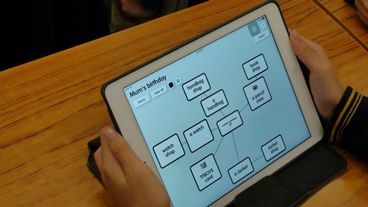 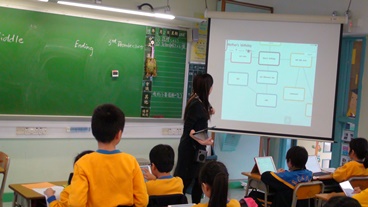
Screenshot: Pre-study
|
Popplet
 |
Lead-in & pre-writing stage: Identifying the story structure and writing the beginning of the story
10 mins
(5 mins for sequencing the pictures + 5 mins for writing the beginning of the story) |
Students are able to organise the ideas by sequencing the pictures. |
| - |
Show 4 pictures of the story writing task. |
| - |
Tell the students that a piece of writing can be divided into three parts: beginning, middle and ending |
| - |
Ask students to re-arrange the pictures into a sensible sequence. |
| |
Guiding questions: |
|
- Which picture can come first?
- Why do the children go shopping?
- What do they buy? |
| - |
Ask students which picture(s) can go under each part. |
| - |
Encourage students to write the story in paragraphs. |
| - |
Instructions: |
|
- Look at picture 1. There is a cake in the picture. Do you know why?
- If your mother's birthday is coming, what do you do? (free response) |
|
1. |
What do you buy for your mum? |
|
2. |
Did e-learning resources facilitate in-class peer learning and sharing? |
| |
3. |
How much is it? |
| |
4. |
What colour is it? |
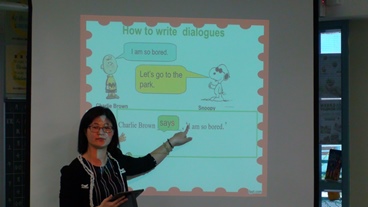  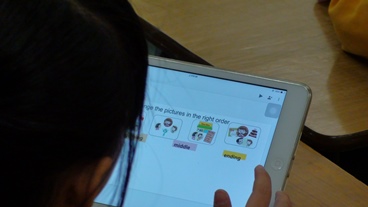
Screenshot: Sequencing
|
- PowerPoint slides

- Pictures saved in Google Classroom

|
Pre-writing stage : Writing the middle of the story
30 mins |
Students are able to use Google slides to generate suitable dialogues for the story. |
| - |
Instructions: |
| |
- Look at pictures 2 and 3. There are two speech bubbles. If you are the characters, what will you say?
- Yesterday, you came up with some ideas about what you would like to buy for your mum on her birthday by using Popplet. Share your ideas in pairs.
- Pair work (with 1 iPad when working on Google slides) |
|
1. |
You are going to work in pairs and write down the ideas in the assigned space on Google slides. |
|
2. |
You now have 10 minutes to finish it. |
| - |
Share the ideas in class. Ask students to act out the conversation in class. |
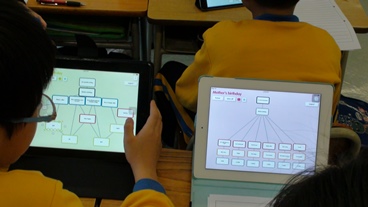 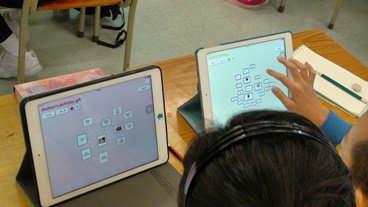 
Screenshot: Popplet sharing |
| |
| - |
Writing the middle of the story |
| |
Instructions: |
| |
- Now you know how to write dialogues in speech bubbles.
- But when you write in the essay, you have to remember some format.
(Teacher will use PowerPoint slides to teach the correct format of dialogue writing).
- Now you have 10 minutes to write the middle of the story (2nd paragraph). |
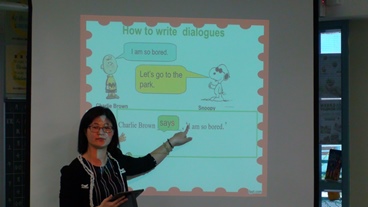 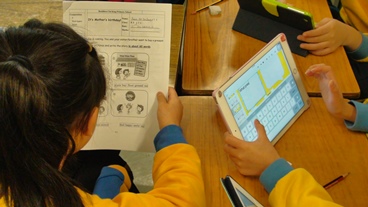 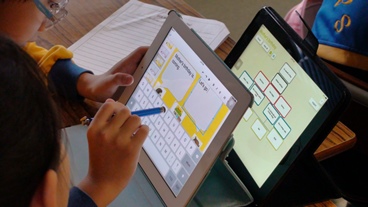
Screenshot: Giving instructions + Student writing + Dialogue sharing |
|
- PowerPoint slides

- Google Slides

- Popplet

|
Final application
Stage: Writing the end of the story and recording the dialogues
15 mins |
Students are able to use Puppet Pals to record the dialogues with appropriate intonation. |
| - |
Instructions: |
|
- What do you and your brother/sister want to buy at the end?
- How does your mum feel? (free response)
- Now you have 5 minutes to write the ending. (paragraph 3)
- Work in pairs.
- Share the writing and choose 1 piece that your pair likes.
- Record your dialogues. Remember to read it with appropriate intonation. |
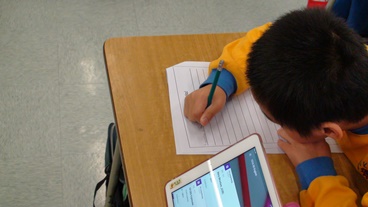 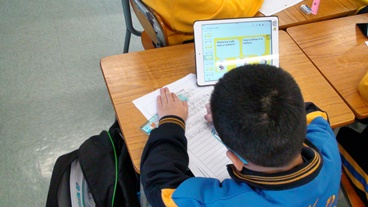
Screenshot: Ending
|
- PowerPoint slides

- Puppet Pals

|
Celebration of achievements:
Sharing & peer evaluation
5 mins |
Students are able to appreciate and evaluate their peers’ writing. |
| - |
Instructions: |
|
Choose some pairs to AirPlay their dialogues in class and do some peer evaluation. |
|
- Puppet Pals

|

